Bootstrap
Sleek, intuitive, and powerful front-end framework for faster and easier web development.Step 1: Download CakePHP and Twitter Bootstrap
To get CakePHP, go to CakePHP.org an download the latest release and head over to the Bootstrap site to get it.Step 2: Copy the Bootstrap files to CakePHP setup
Bootstrap css,img,javascript source to copy
Cake source css,img,js Directory
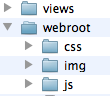
Step 3. Setup the CakePHP default template
In the CakePHP source, go into the Views->Layouts directory and open up the default.ctp.Replace this code
<!DOCTYPE html>
<html lang="en">
<head>
<?php echo $this->Html->charset(); ?>
<title><?php echo $title_for_layout; ?></title>
<!-- meta info -->
<?php
echo $this->Html->meta(array("name"=>"viewport",
"content"=>"width=device-width, initial-scale=1.0"));
echo $this->Html->meta(array("name"=>"description",
"content"=>"this is the description"));
echo $this->Html->meta(array("name"=>"author",
"content"=>"TheHappyDeveloper.com - @happyDeveloper"))
?>
<!-- Le HTML5 shim, for IE6-8 support of HTML elements -->
<!--[if lt IE 9]>
<script src="http://html5shim.googlecode.com/svn/trunk/html5.js"></script>
<![endif]-->
<!-- styles -->
<?php
echo $this->Html->css('bootstrap');
echo $this->Html->css('bootstrap-responsive');
echo $this->Html->css('docs');
echo $this->Html->css('prettify');
echo $javascript->link(array(
'jquery.js',
'prettify.js',
'bootstrap.js',
));
?>
<!-- icons -->
<?php
echo $this->Html->meta('icon',$this->webroot.'img/favicon.ico');
echo $this->Html->meta(array('rel' => 'apple-touch-icon',
'href'=>$this->webroot.'img/apple-touch-icon.png'));
echo $this->Html->meta(array('rel' => 'apple-touch-icon',
'href'=>$this->webroot.'img/apple-touch-icon.png', 'sizes'=>'72x72'));
echo $this->Html->meta(array('rel' => 'apple-touch-icon',
'href'=>$this->webroot.'img/apple-touch-icon.png', 'sizes'=>'114x114'));
?>
<!-- page specific scripts -->
<?php echo $scripts_for_layout; ?>
</head>
<body data-spy="scroll" data-target=".subnav" data-offset="50">
<div id="container">
<!-- Navbar ============================================= -->
<div class="navbar navbar-fixed-top">
<div class="navbar-inner">
<div class="container">
<a class="btn btn-navbar" data-toggle="collapse"
data-target=".nav-collapse">
<span class="icon-bar"></span>
<span class="icon-bar"></span>
<span class="icon-bar"></span>
</a>
<a class="brand" href="./index.html">Bootstrap</a>
<div class="nav-collapse">
<ul class="nav">
<li class="active">
<a href="<?php echo $this->webroot;?>">Home</a>
</li>
<li class="">
<a href="./base-css.html">Base CSS</a>
</li>
<li class="">
<a href="./components.html">Components</a>
</li>
<li class="">
<a href="./javascript.html">Javascript plugins</a>
</li>
<li class="">
<a href="./less.html">Using LESS</a>
</li>
<li class="divider-vertical"></li>
<li class="">
<a href="./download.html">Customize</a>
</li>
<li class="">
<a href="./examples.html">Examples</a>
</li>
</ul>
</div>
</div>
</div>
</div>
<div id="row">
<?php echo $this->Session->flash(); ?>
<?php echo $content_for_layout; ?>
</div>
</div>
<?php echo $this->element('sql_dump'); ?>
</body>
</html>
